How to Sign Up for a Shaxpir Account
Getting started with Shaxpir is easy!
You just go to https://app.shaxpir.com/signup and enter your email address.
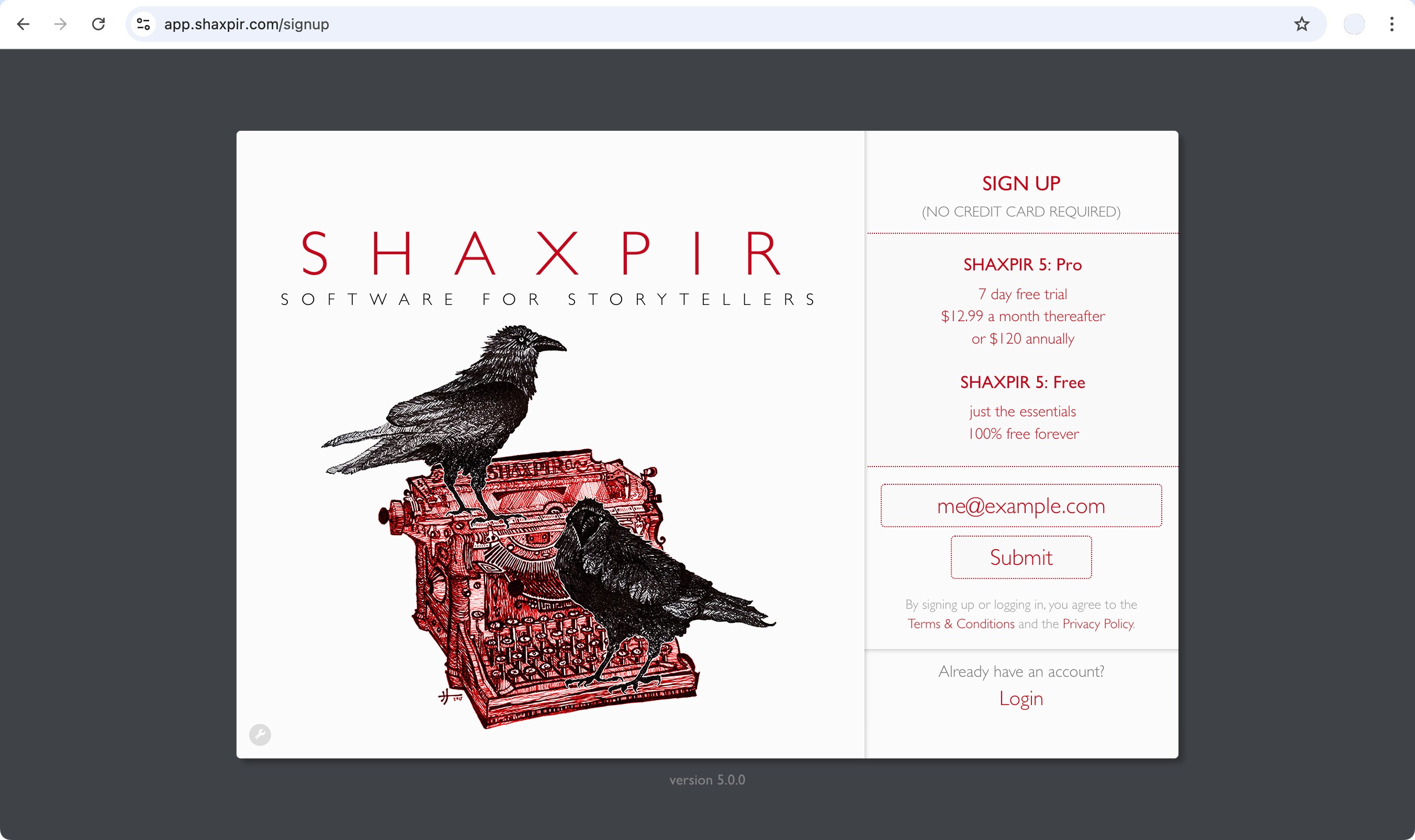
After you click the SUBMIT button, you’ll see a message asking you to check your inbox.
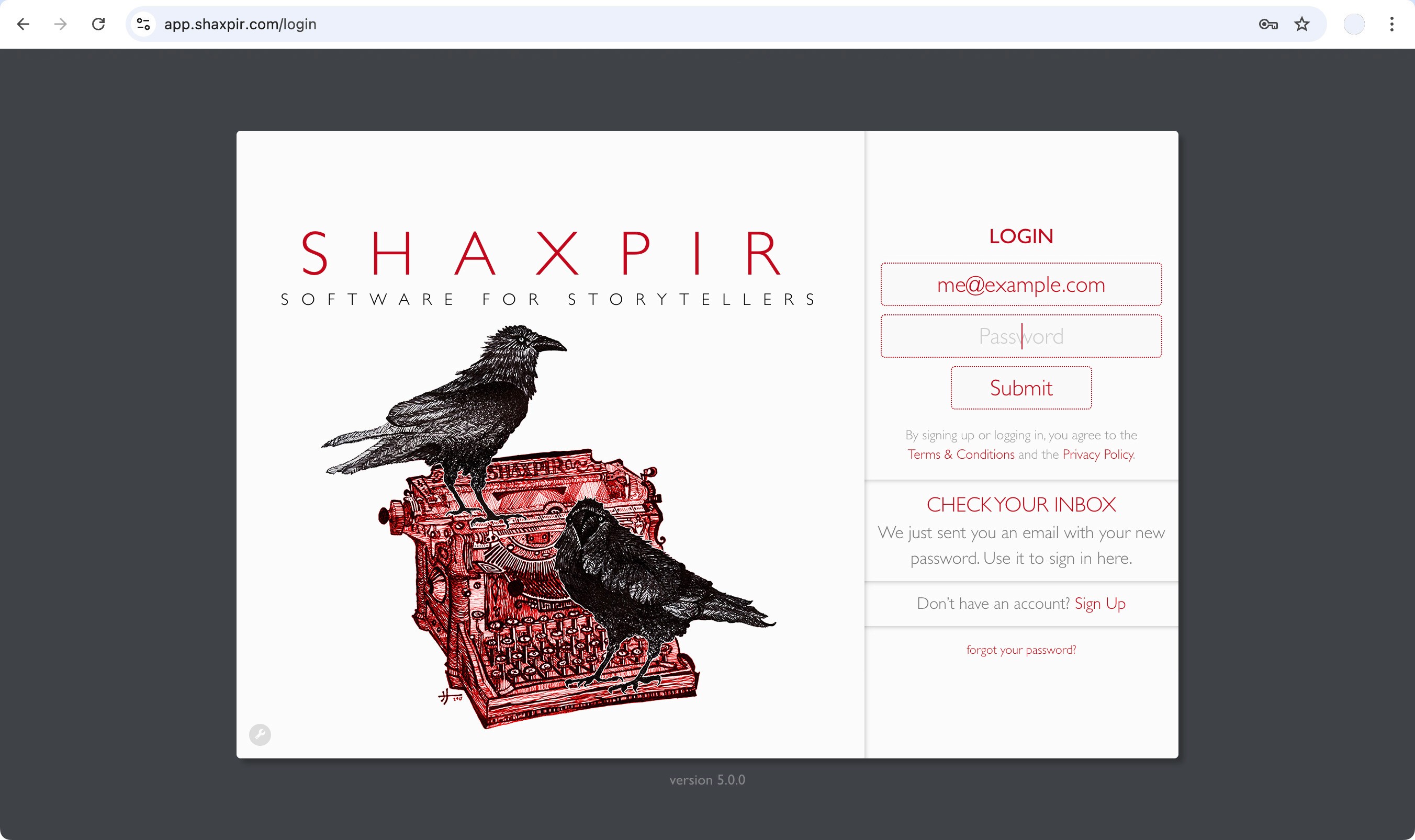
In your email, you’ll find a message with a link to login, as well as a randomly-generated password…
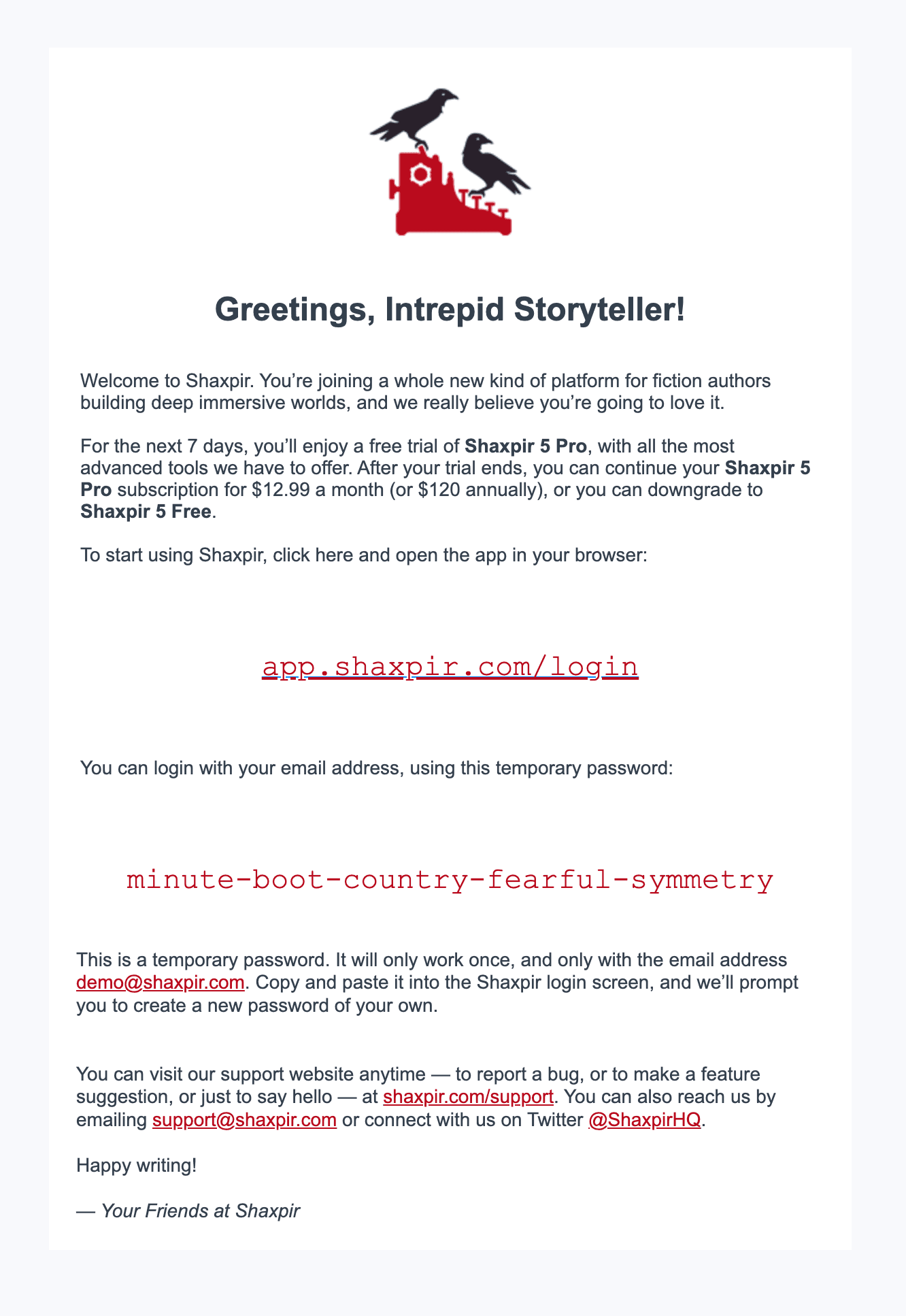
Click the link, which will take you to the Shaxpir login page, at https://app.shaxpir.com/login. On that page, you’ll enter the password we sent you.
That’s how we verify your email address and log you in for the first time, all in one fell swoop!
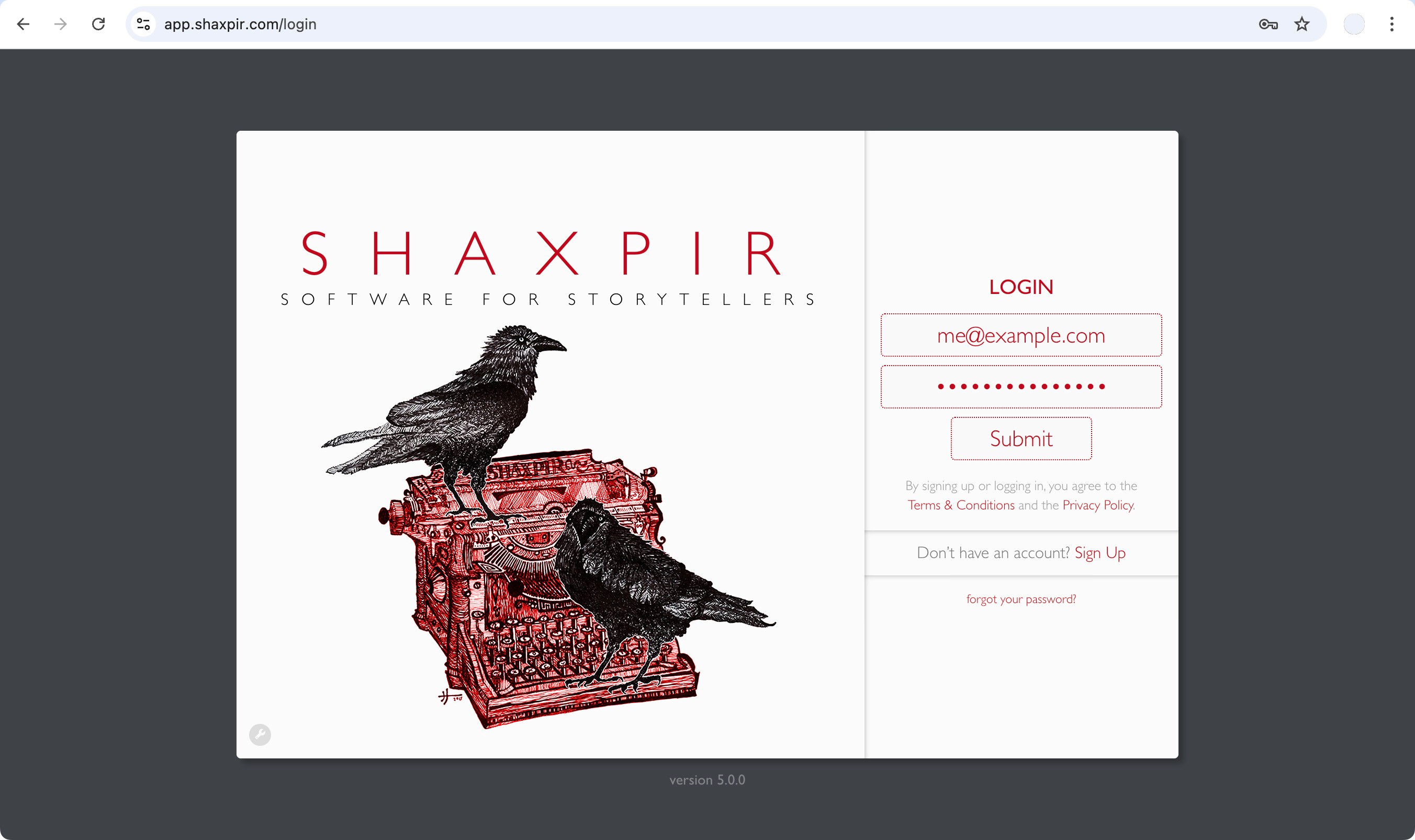
As soon as you successfully enter that password, you’ll be prompted to create a new password of your own choice. We recommend using a password-manager to generate a randomized password with at least 12 characters, and then letting the password-manager remember it for you.
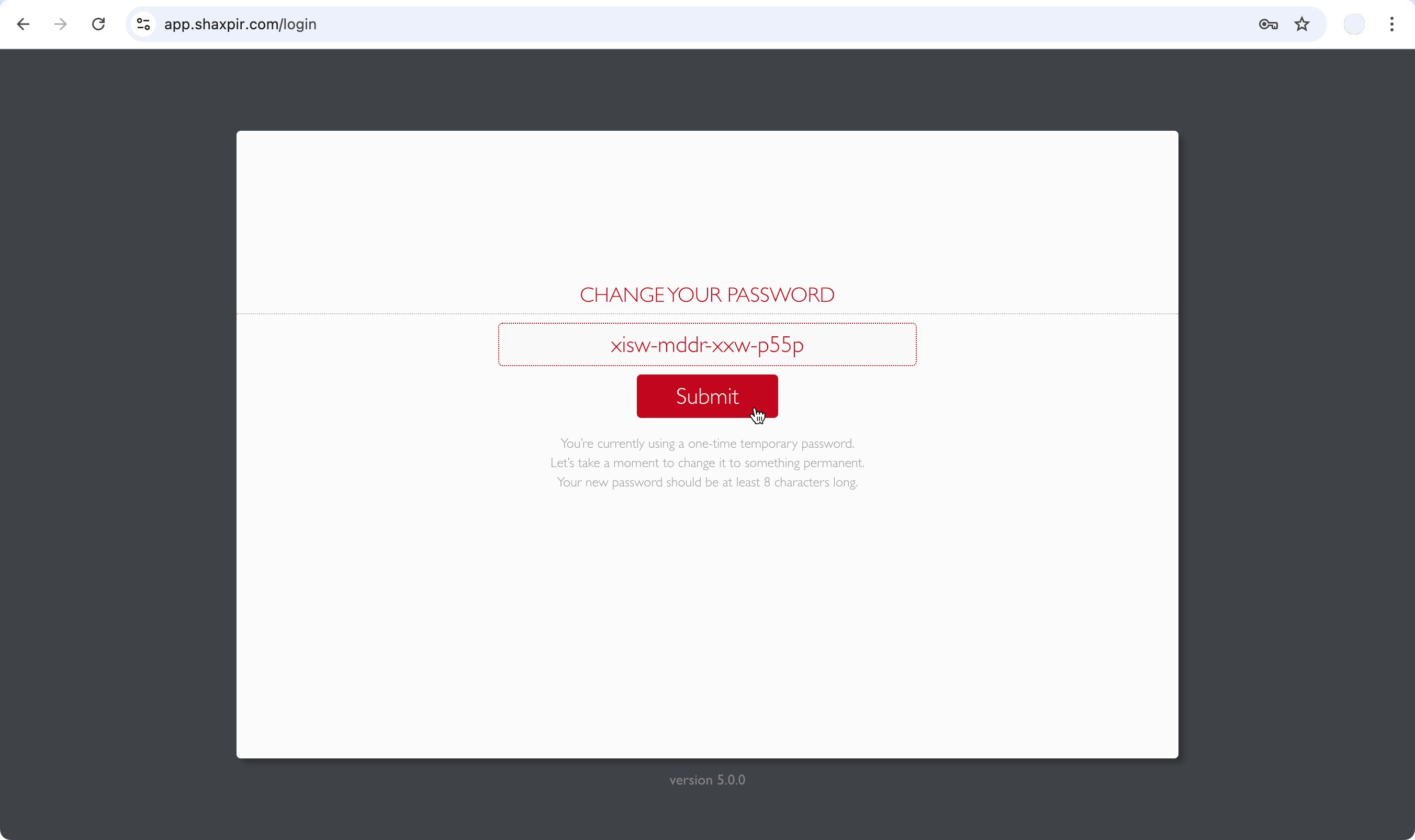
All new Shaxpir users are given a 7-day free trial of Shaxpir Pro, so when you first login, you’ll have access to all of our most advanced features. If you add a payment method before the end of that trial, you’ll seamlessly continue as a Shaxpir Pro user. But if you don’t, then you’ll automatically transition to our Shaxpir Free plan.