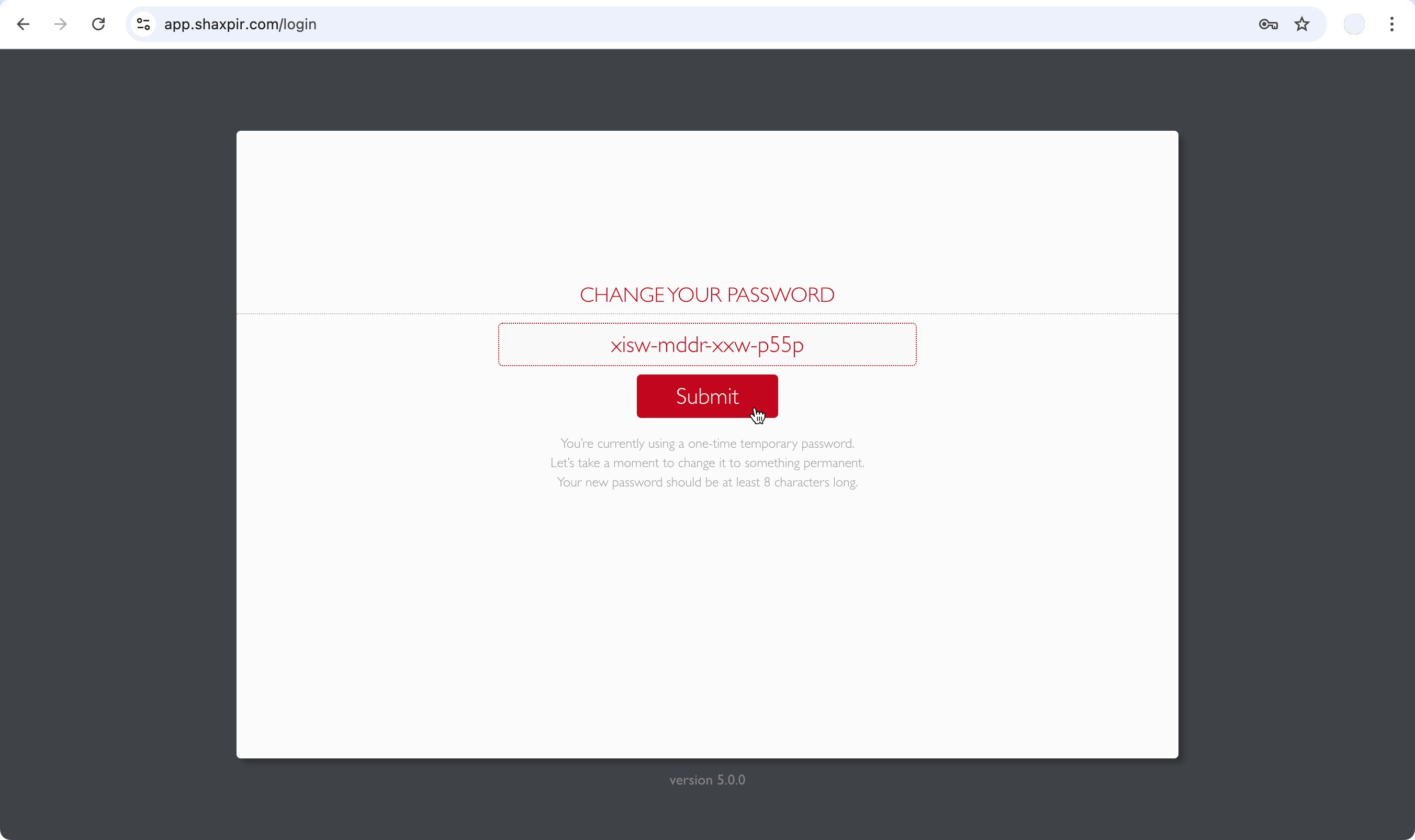How to Reset Your Shaxpir Password
If you ever forget your Shaxpir password, it's no problem!
From the Shaxpir login page, you can click the ”forgot my password” link…
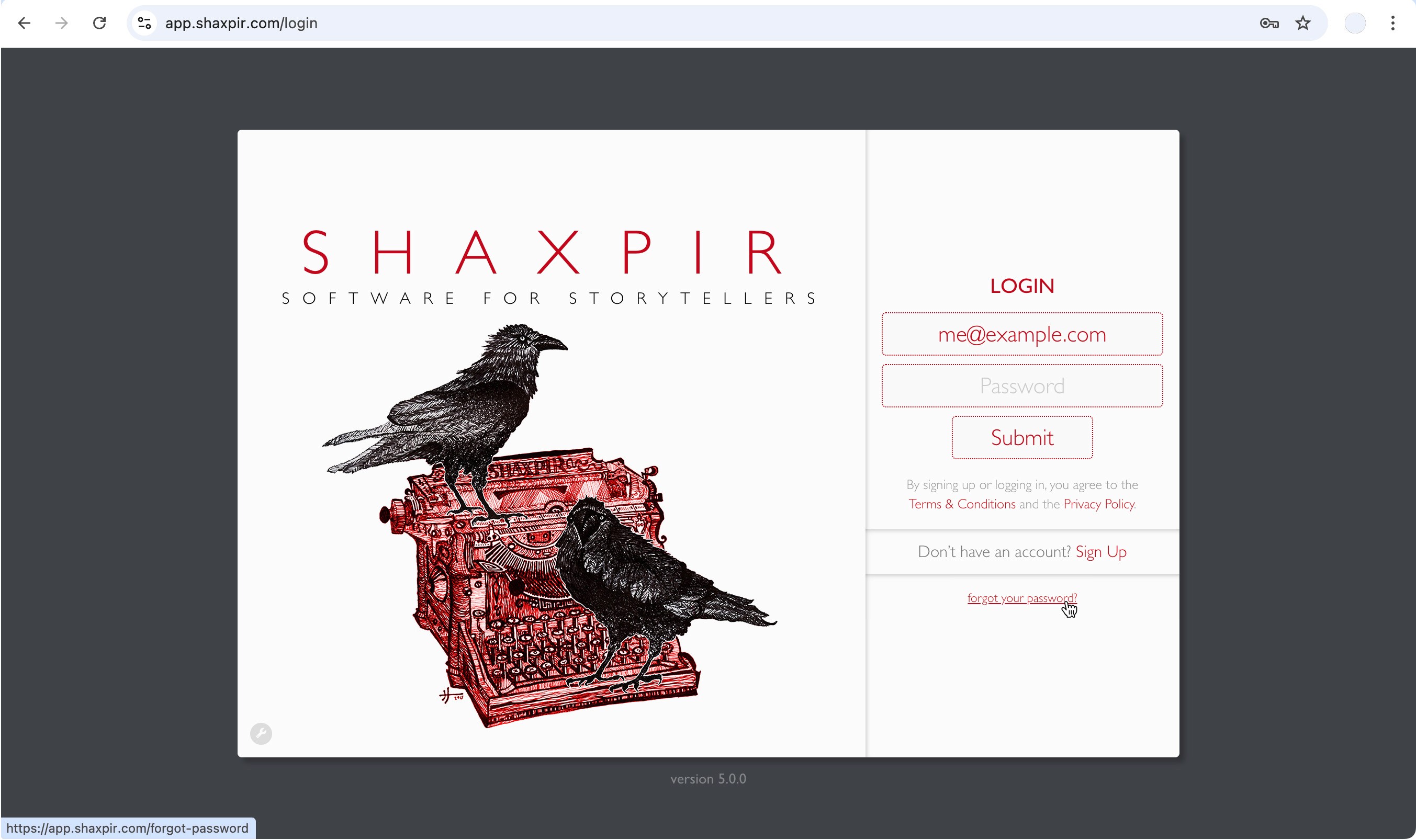
or just visit the Forgot Password page directly, at https://app.shaxpir.com/forgot-password
On that page, enter your email address, and then click the SUBMIT button…
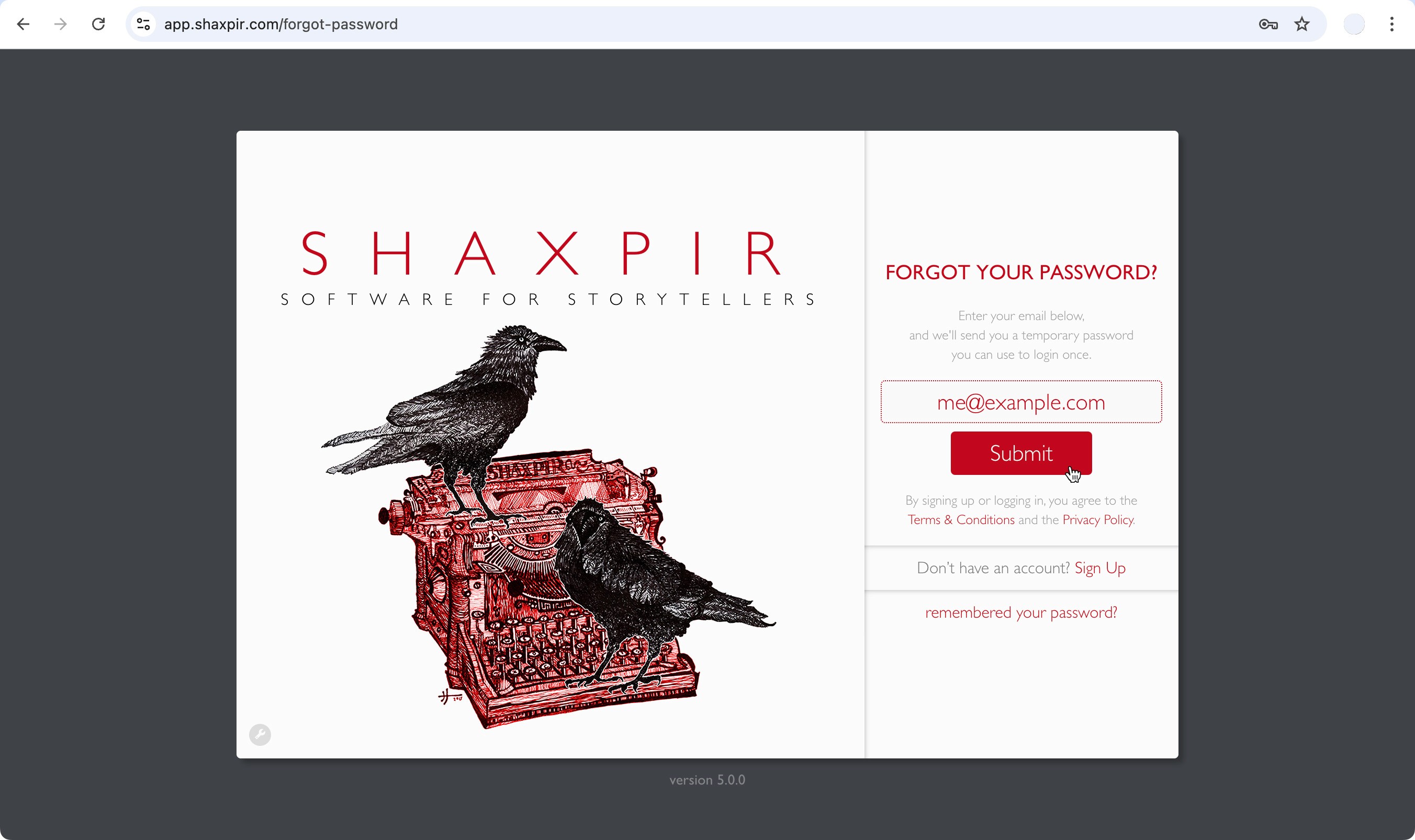
You will automatically be taken the Login page and a message will be displayed, asking you to check your inbox.
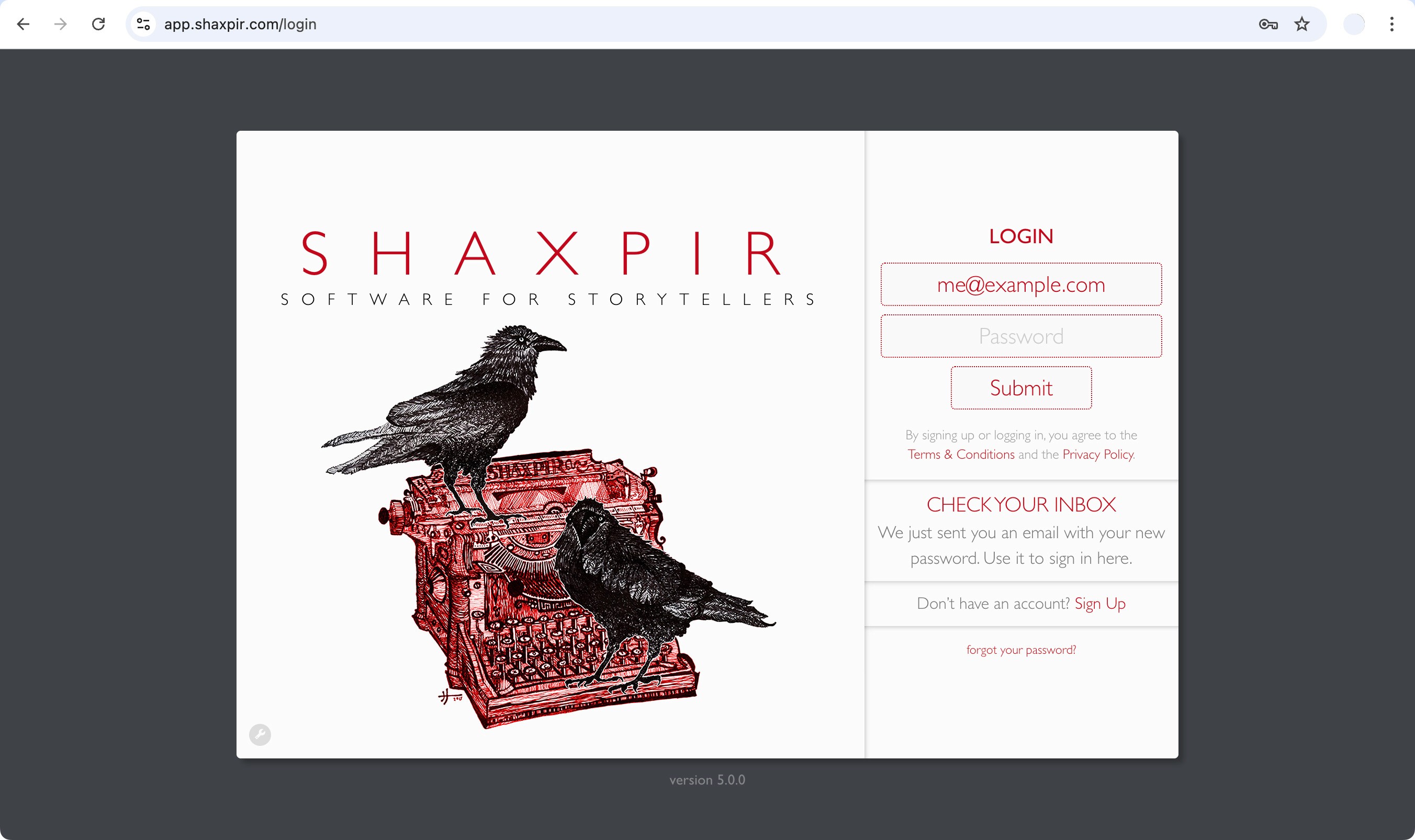
In your email, you’ll find a message with a new, randomly-generated password…
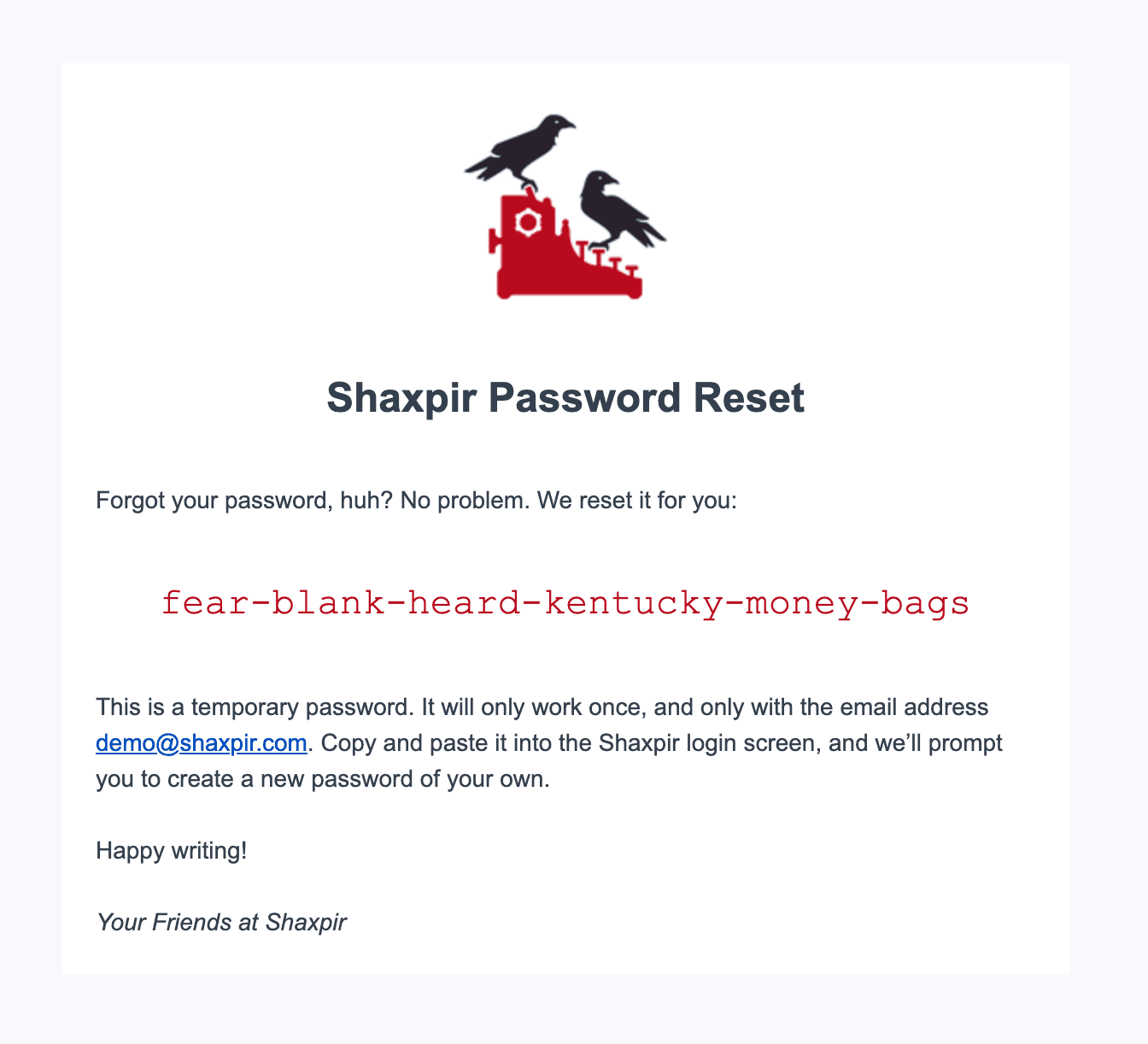
Enter that new password into the Login page, and click Submit.
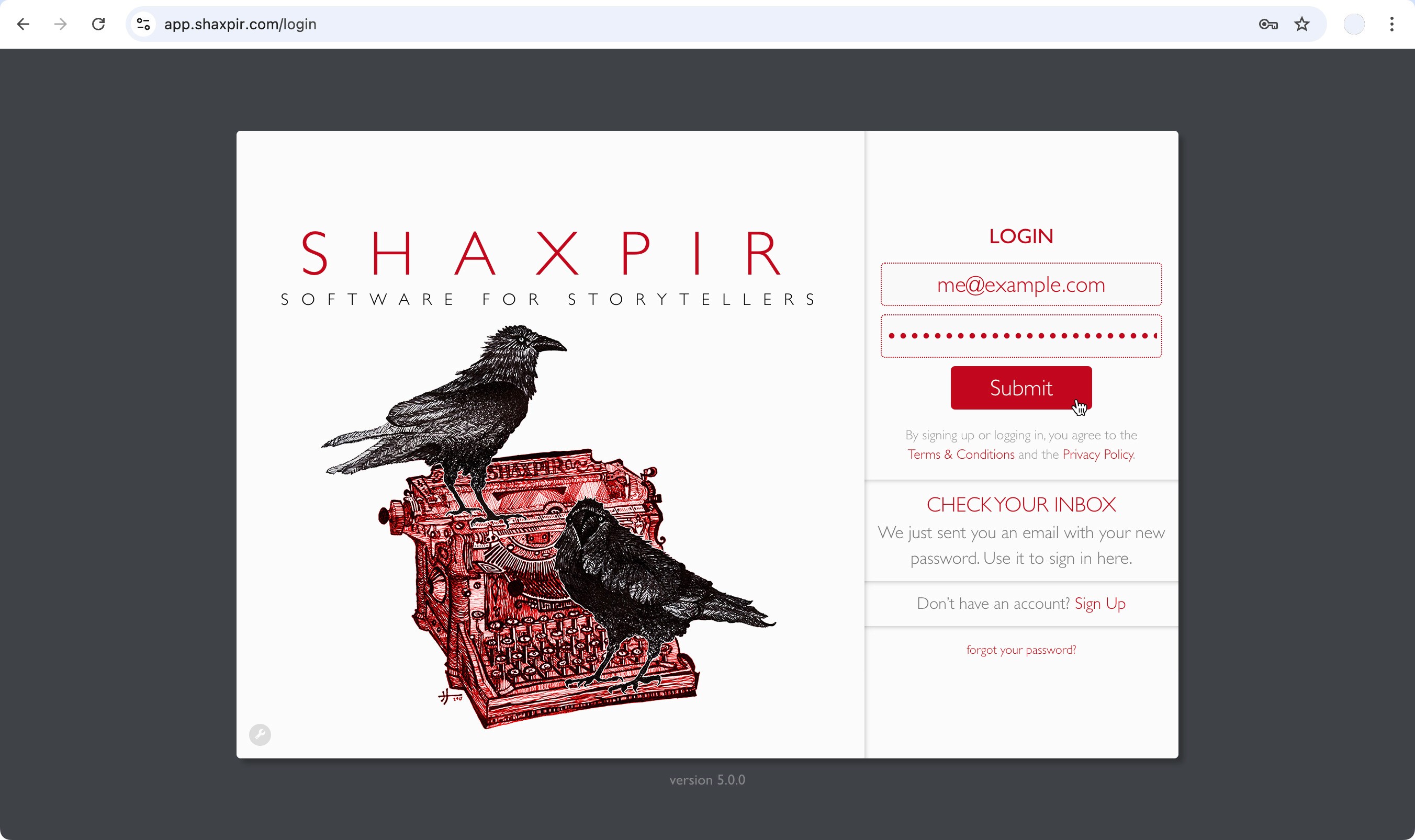
As soon as you successfully enter that password, you’ll be prompted to create a new password of your own choice. We recommend using a password-manager to generate a randomized password with at least 12 characters, and then letting the password-manager remember it for you.